zwofactory.com is an editor for Zwift workouts. Zwift has an official built-in editor but it
is quirky and has some bugs. It also requires installing and running the full Zwift application,
loading a course, and pairing your equipment.
zwofactory.com aims to be an easy to use and lightweight (yet feature-complete) replacement for the built-in
editor with none of the quirks or requirements. Another aim is to do all this without any server-side logic,
user logins, advertisements, or other such nonsense. Just a zwift workout editor!
Ride on!
Fill in the name, description, author, and tags fields just as you would using Zwift's built-in workout editor (tags
are separated with spaces).
Workout segments are added to the chart by clicking the corresponding shapes:
Select a segment in the chart by clicking it. The selected segment will have a dark bar under it, and its info will be loaded into the
input fields below the chart.
You can also select a segment to the left or to the right of the currently selected segment using these buttons:
The selected segment can be moved left or right by clicking these buttons, respectively:
The currently selected segment can be duplicated by clicking this button:
And the currently selected segment can be deleted by clicking this button:
The input fields below the chart are automatically enabled and disabled based on the segment type of the currently selected segment.
To add a cadence requirement to the selected segment, click the button, check the box and set the cadence target(s).
To add text events to the selected segment, click the T button and add, remove, and modify text events in the popup window as needed.
When you're done editing a workout, there are two options for saving it: save it inside your browser or download the .zwo file.
Workouts saved in your browser are accessible via the "My Workouts" link at the bottom of the page. Downloaded .zwo files can
be placed in your Zwift workout folder.
The editor is also capable of loading existing .zwo files. Drag a .zwo file from your computer and drop it inside the workout chart area,
and the workout will be loaded in the editor. This works for .zwo files from Zwift or zwofactory.com; even for hand-crafted .zwo files.
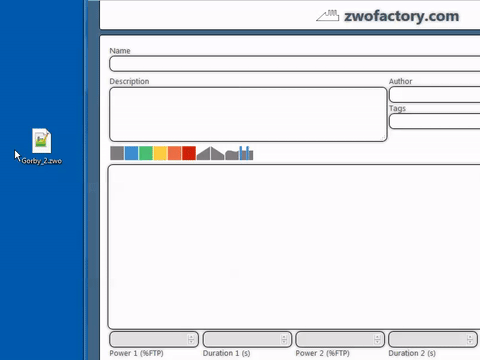
You have the option of saving workouts to "My Workouts". These workouts are saved in your browser, and are persisted as long as
you don't clear your browser settings or reinstall, etc.
You can find your saved workouts with the "My Workouts" link, where you can manage the list of saved workouts.
To clone one of your saved workouts, just click its edit button, change the name of the workout in the editor, and save.
Workout templates are copies of the built-in Zwift workouts, which you can use as a starting point in creating your own workout.
Try cloning one of the templates, then edit and save/download.
